Finally, a building planner that puts you in the driver's seat. See your vision come to life in real-time, then get a no-hassle quote when you're ready.
Click the button below to jump right in, or review our quick tutorial first to get the most out of your design session.
Ready to get started? Just hit the "Design Your Building" button at the top or bottom of this page and we'll get your project rolling.
Before you dive in:
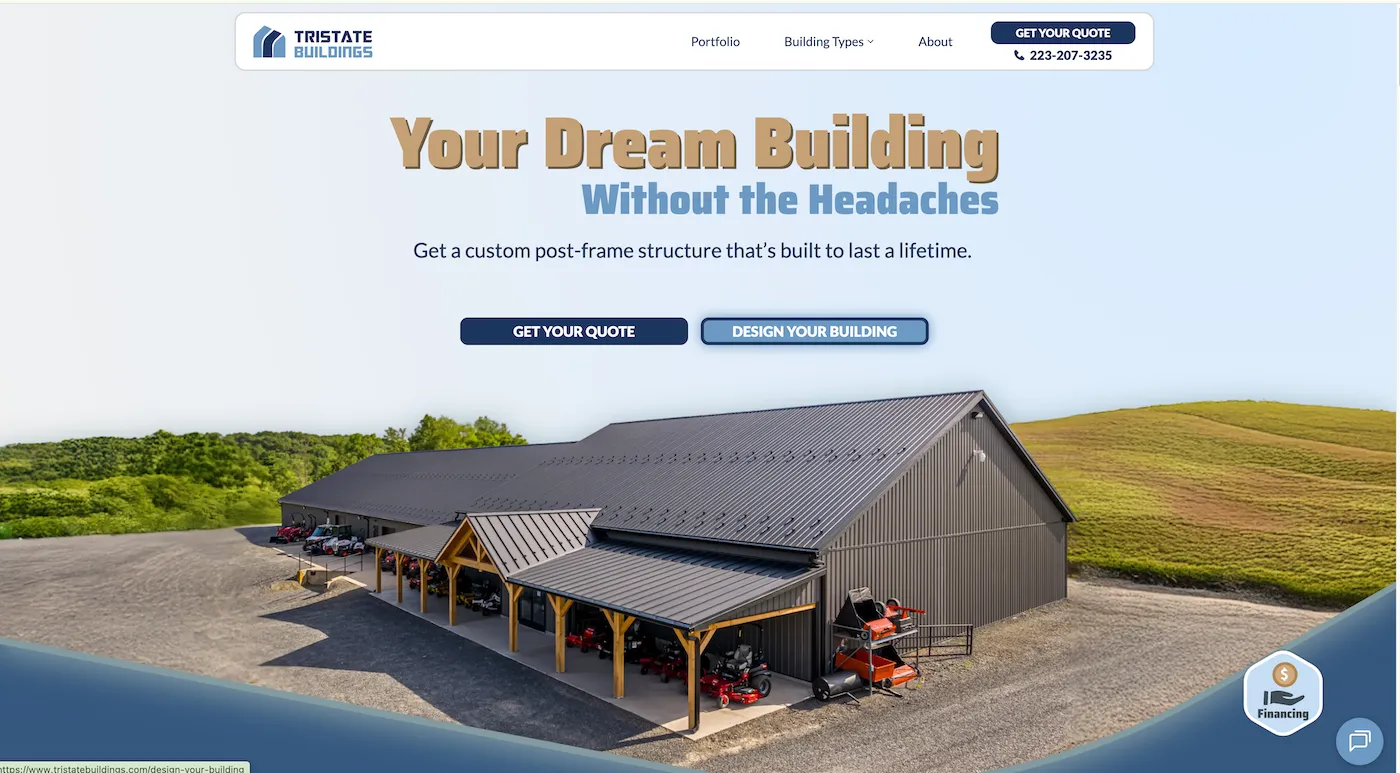
Once the planner loads, the first thing you'll want to tackle is getting your building dimensions and roof style dialed in. Can't decide on the size? No problem—you can adjust these in real-time and see exactly how your building will look:
Keep in mind:

Now for the fun part—making your building look exactly how you want it. Time to choose your color scheme:
Quick note:
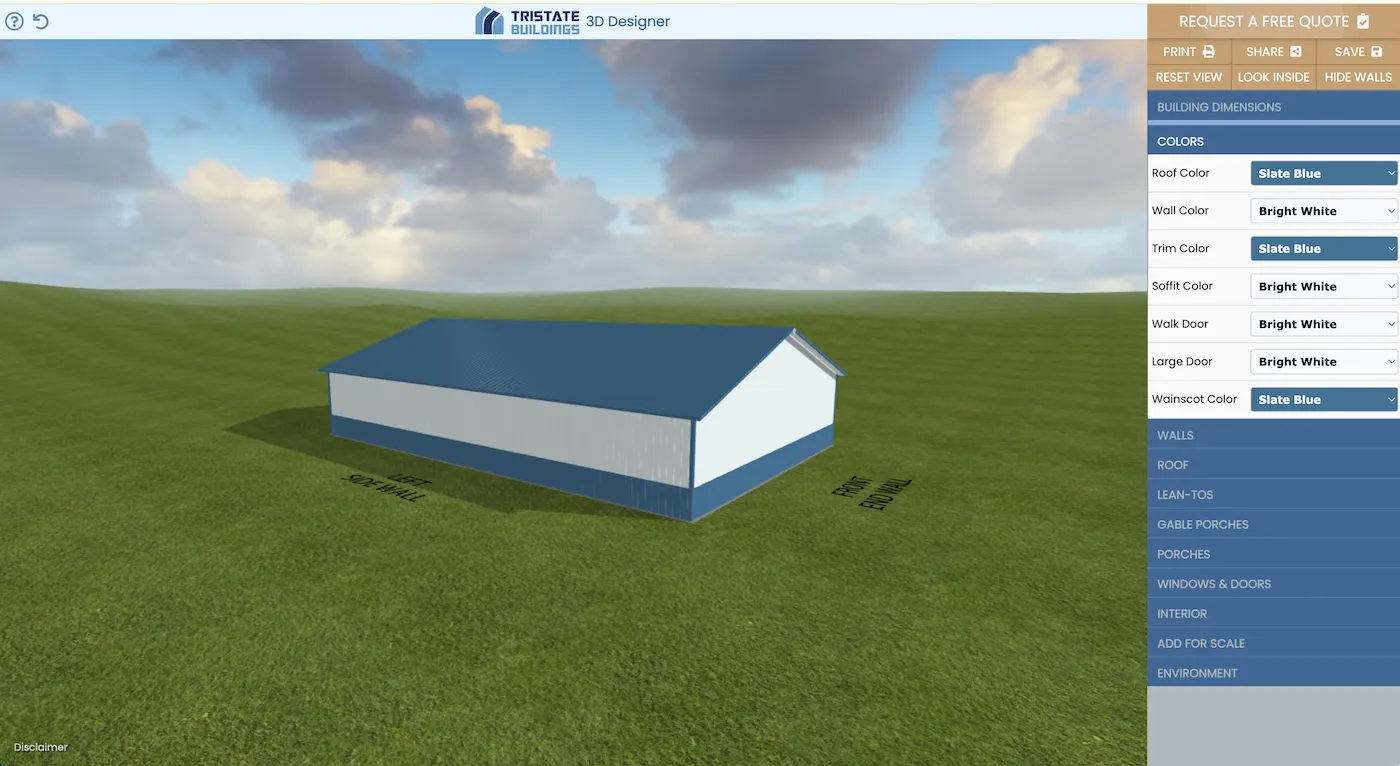
This is where your building really starts coming together. You can add all the extras that make your building work for you:
Here's what you need to know:

Some folks want a porch, some don't—it's totally up to you and what fits your vision.If you're thinking porch, it's simple as checking the box for what style you want:
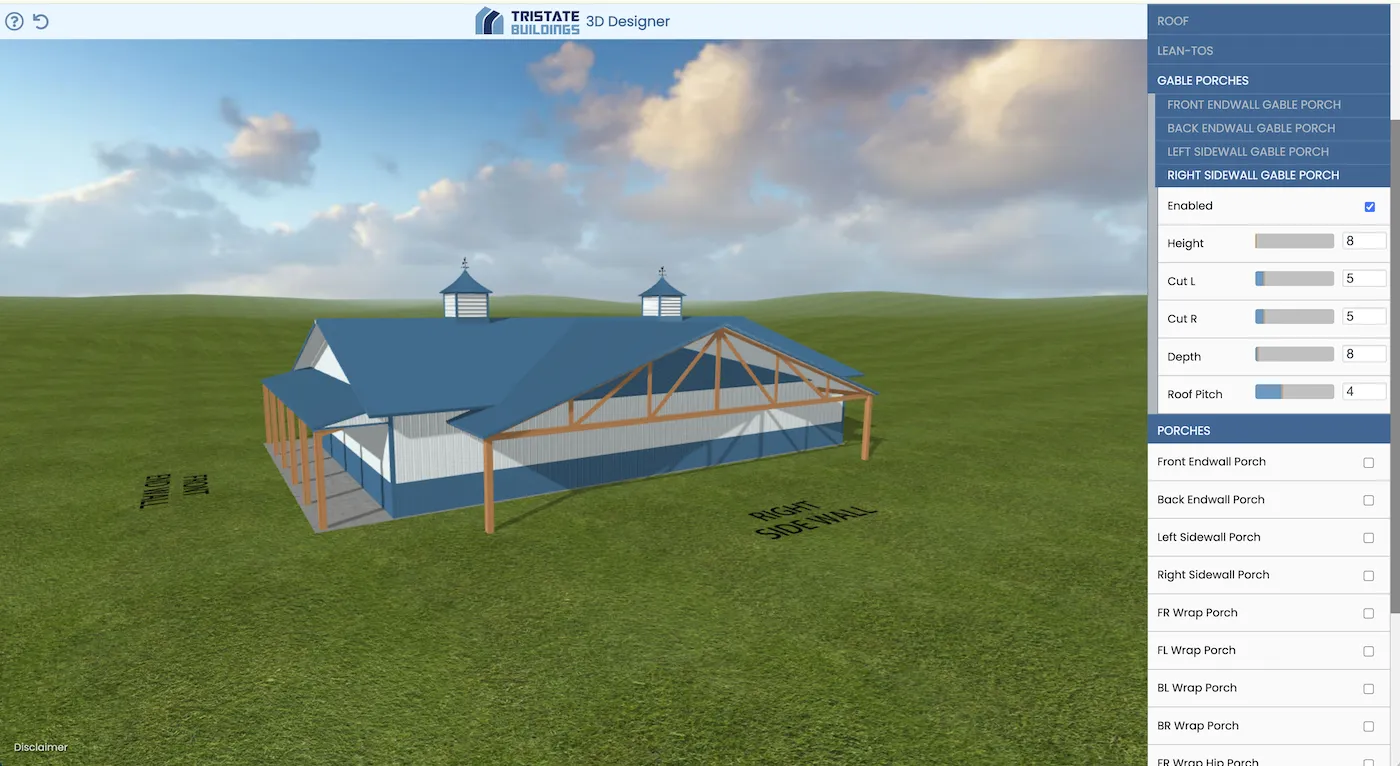
Need to let some light in or add access points? This step has you covered with plenty of options to choose from:
If your building doesn't need windows or doors, just skip ahead to step seven.

Want to see how you'll use the space inside? Click 'Interior' and start customizing:
Pro tip: Use the scaled items feature to drop equipment, vehicles, or furniture into your design. It's a great way to make sure your building will actually fit everything you need.
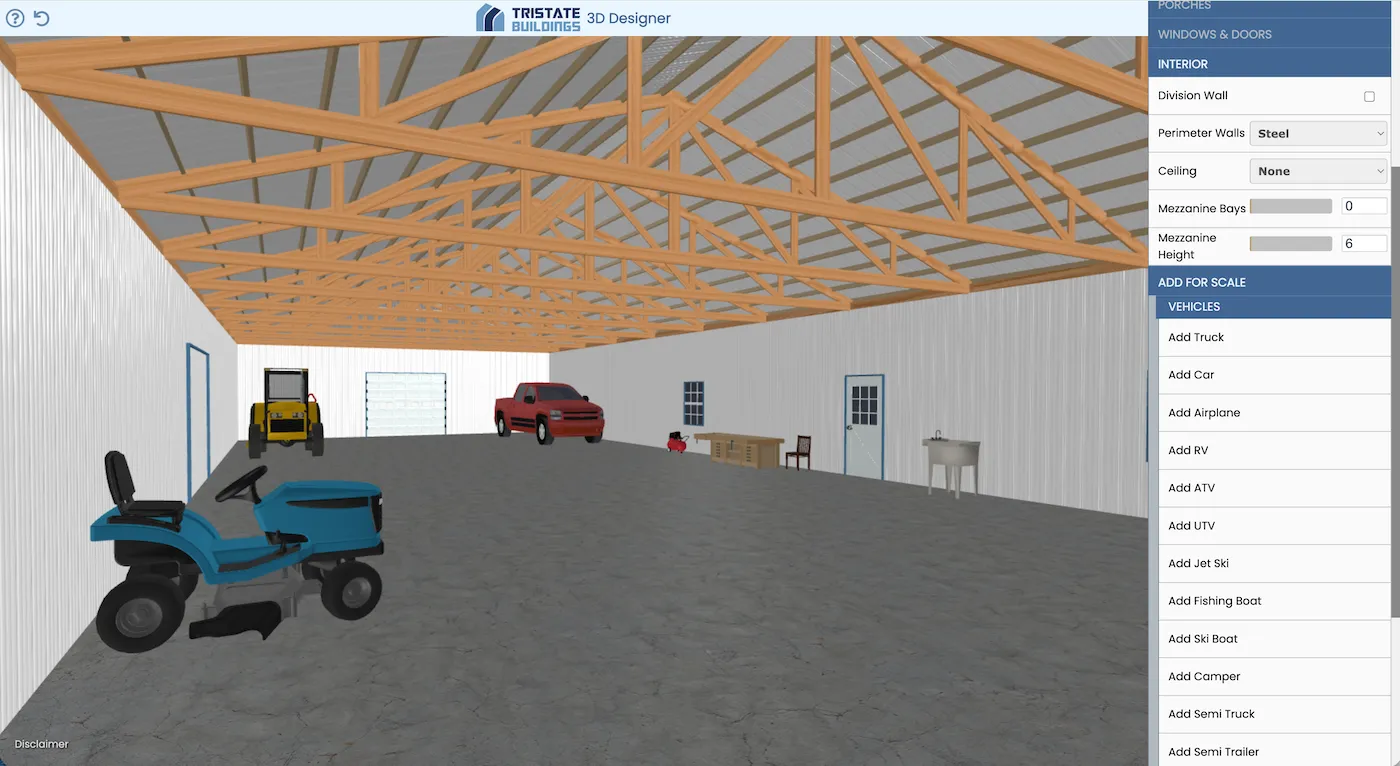
Nice work—you just designed your own building!
Ready for a quote? Hit the 'Submit this Design for a Free Quote' button and our team will get back to you with pricing. You'll also get an email with a link to your design so you can review it anytime.
You can also save your design for later or share it with family, friends, or business partners to get their input.

Get started with our free building designer and see your vision come to life. When you're ready, we'll provide a detailed quote with no pressure and no hassles.

If the download doesn't start automatically, click here to download manually.